- Home
- Support
- How to Correct / Change my Date of Birth in OTS Application Form
If you entered wrong date of birth while getting registered for post / category with OTS and want to change it, then follow below mentioned steps;
- Go to OTS website, www.ots.org.pk. Click on projects.
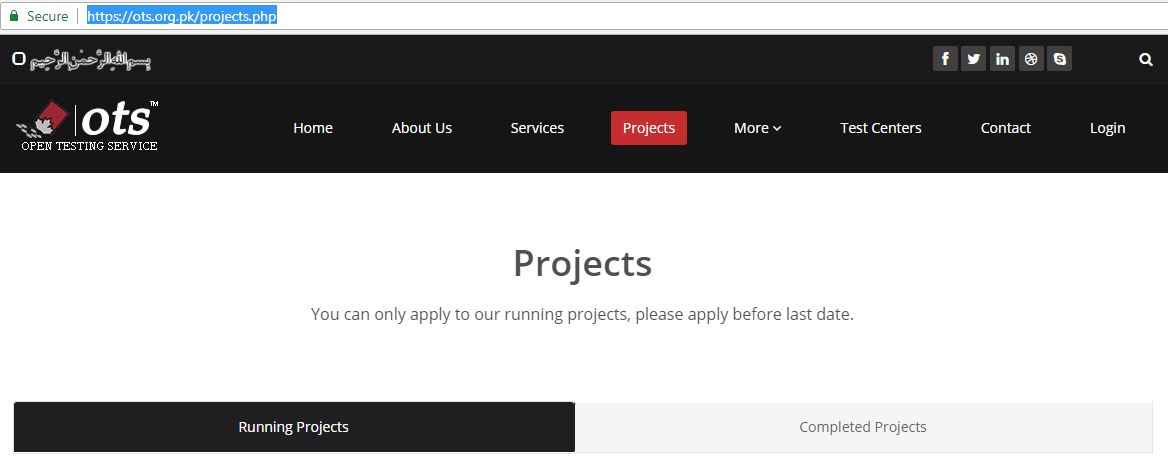
- Select your desire project name and click on view detail of the project.
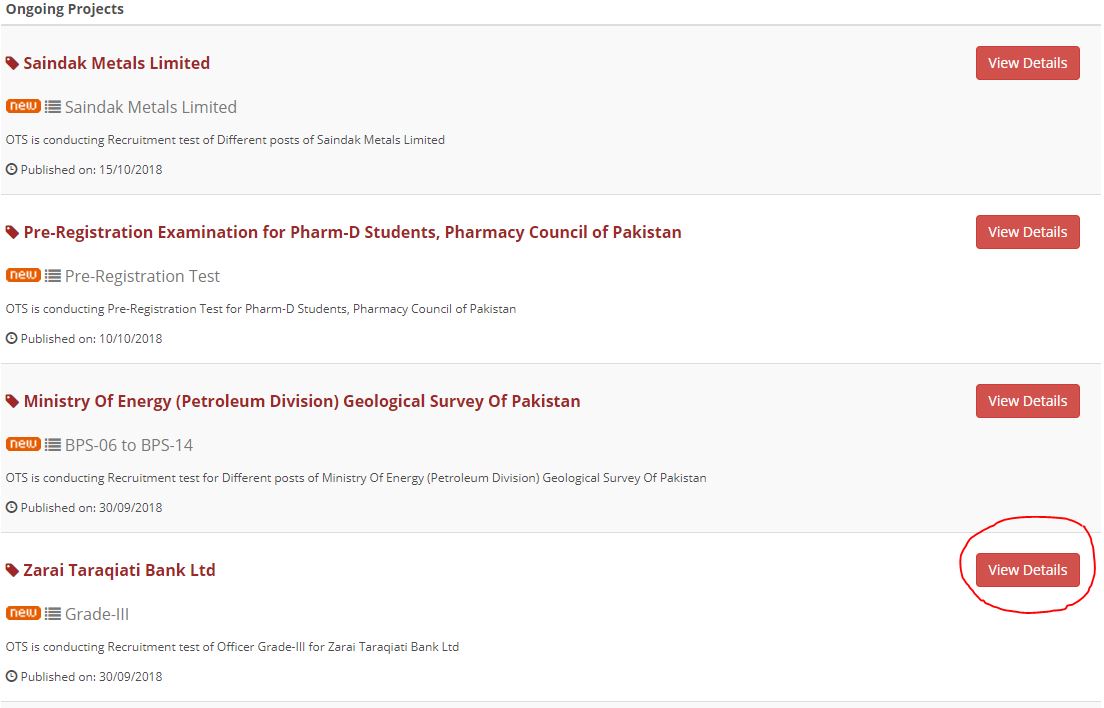
- Select your post category that you had applied and click on view. For example,
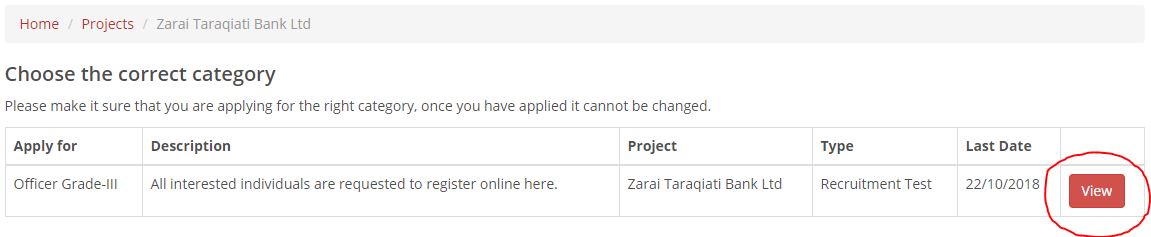
- Now, you can view the Lodge Complaint / Inquiry on the right side of the page. Click on Lodge Complaint / Inquiry, the drop down menu will appear containing fields of Name, CNIC, Mobile No, Email, Subject and Complaint/Inquiry.
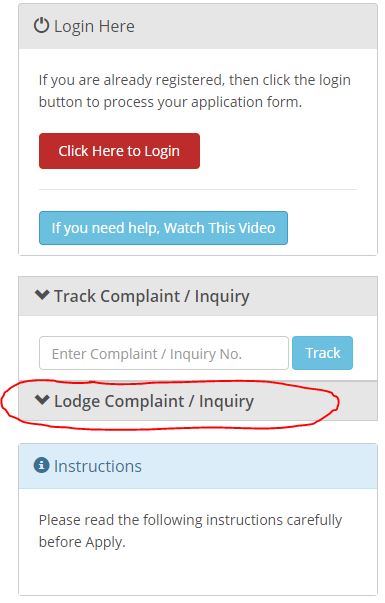
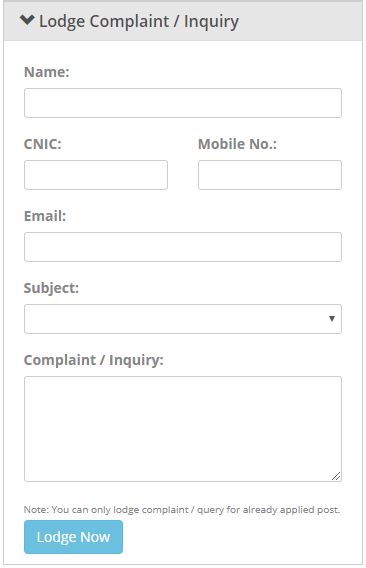
- Now, enter your complete details in all the fields for example you have entered the wrong date of birth while registering and now want to reset it. So write down the correct date of birth and click on Lodge Now. Type complete details here, covering all mandatory details. In case incomplete, your complaint will be declined.
- Your Complaint / Inquiry will receive to OTS complaint Redressal System and will resolve the matter as well as gives you a feedback confirmation by email.
Updated on: 30/10/2018